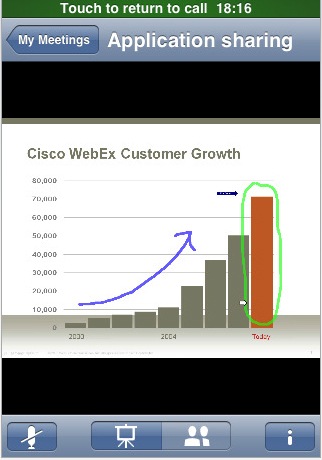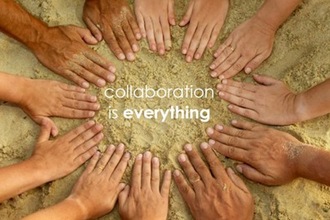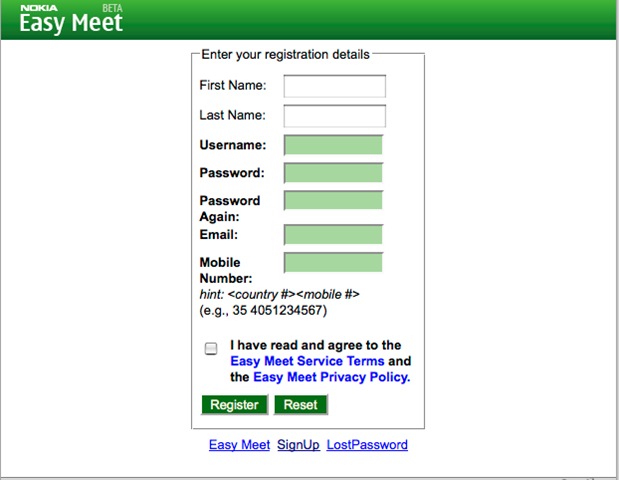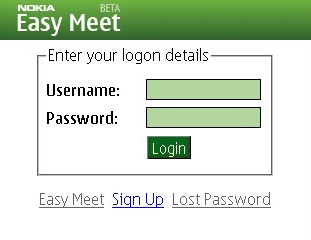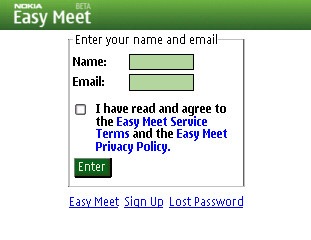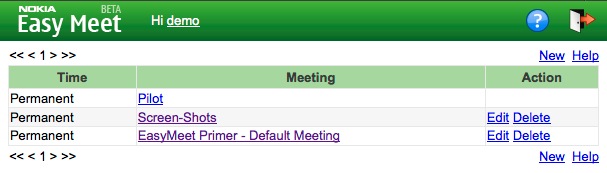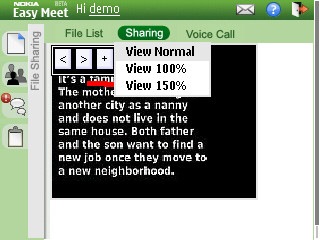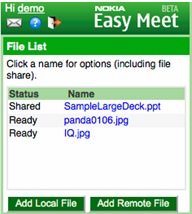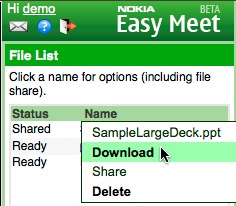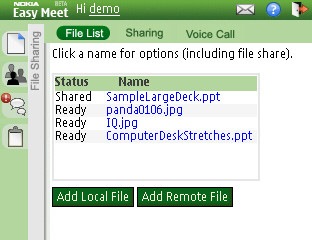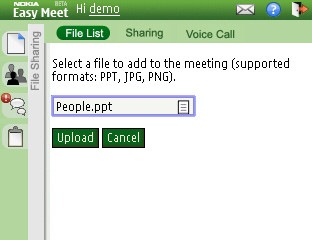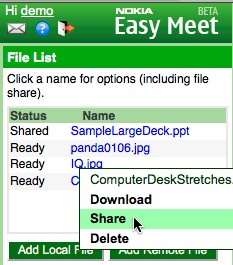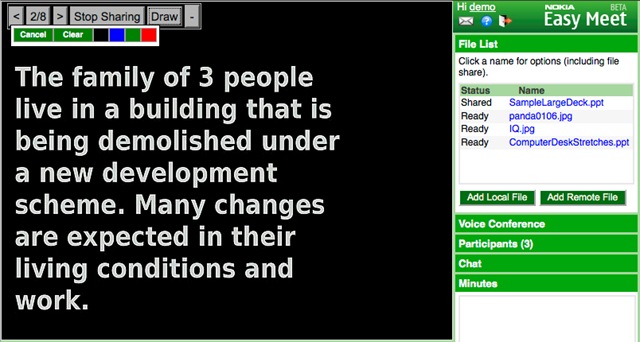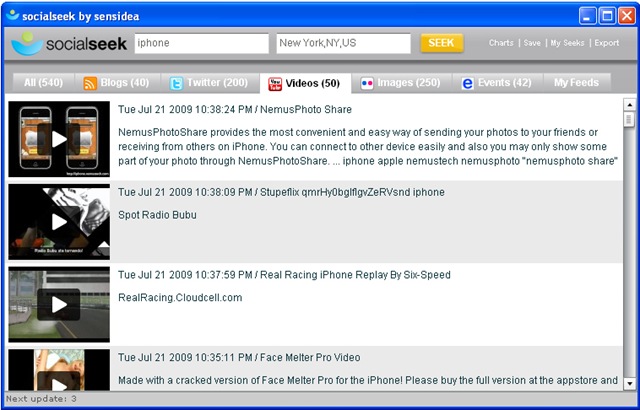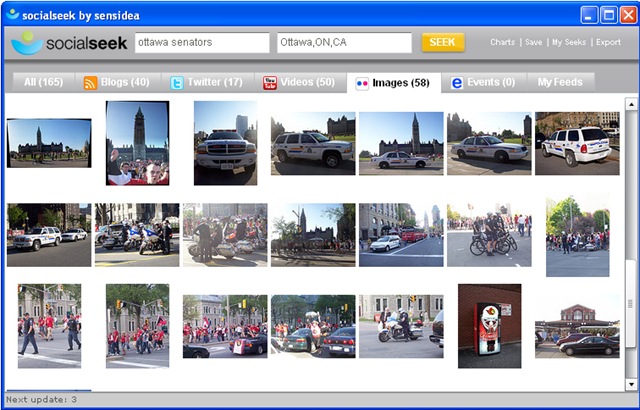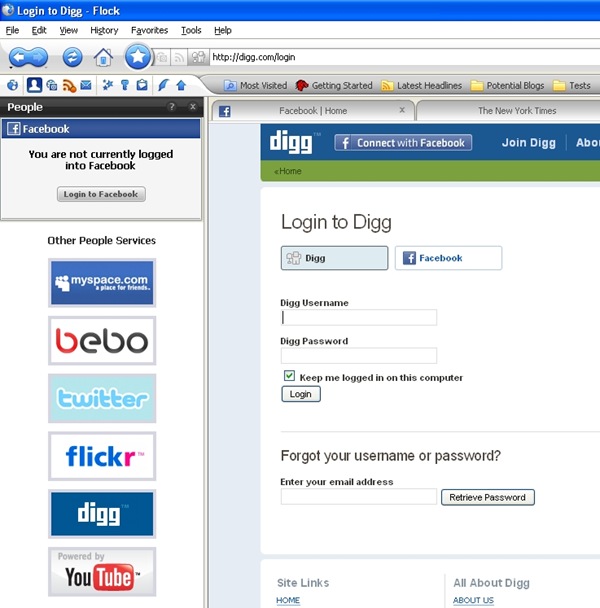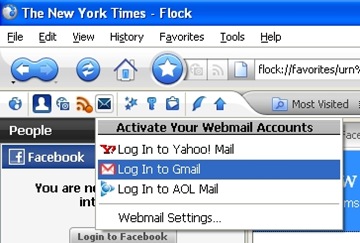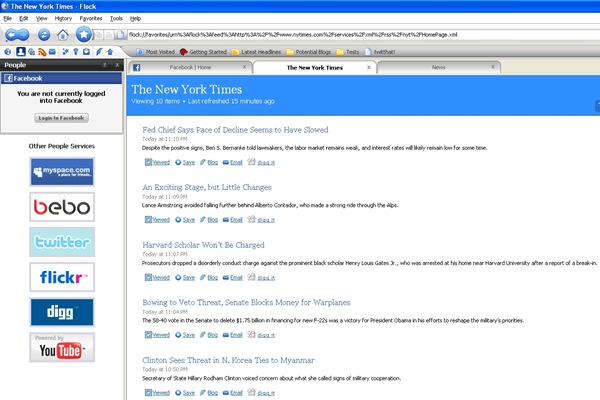CD/DVD Burning tools are essential and part of everyone’s life, whether it is burning music CDs or Photo Album or Movie Backups, they are always needed. There are many such commercial tools. Out of them Nero and Toast are very famous and successful ones. Also, there are many Free CD/DVD burning tools and can be good alternatives to Nero or Toast burning software. Here is a list of 8 such tools for various OS flavors ranging from UNIX to Windows to Mac OS!

1. ImgBurn (Windows, Linux/UNIX)
ImgBurn is a lightweight CD / DVD / HD DVD / Blu-Ray burning application that is very capable. It can burn Audio CD’s from any file type supported via DirectShow / ACM - including AAC, APE, FLAC, M4A, MP3, MP4, MPC, OGG, PCM, WAV, WMA and WV. You can use it to build DVD Video discs (from a VIDEO_TS folder), HD DVD Video discs (from a HVDVD_TS folder) and Blu-ray Video discs (from a BDAV / BDMV folder) with ease. ImgBurn supports all the Windows OS’s - Windows 95, 98, Me, NT4, 2000, XP, 2003, Vista, 2008 and 7 (including all the 64-bit versions). If you use Wine, it should also run on Linux and other x86-based Unixes.
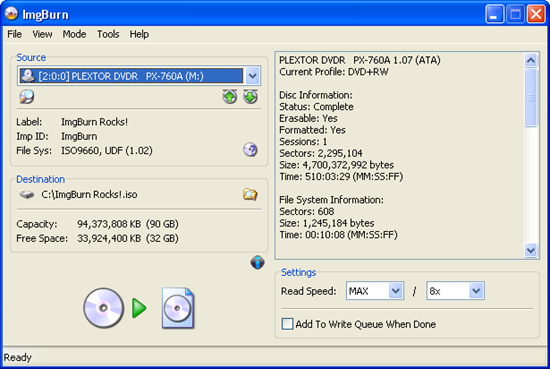
2. CDBurnerXP (Windows)
CDBurnerXP is a free application to burn CDs and DVDs, including Blu-Ray and HD-DVDs. It also includes the feature to burn and create ISOs, as well as a multilanguage interface. Everyone, even companies, can use it for free.
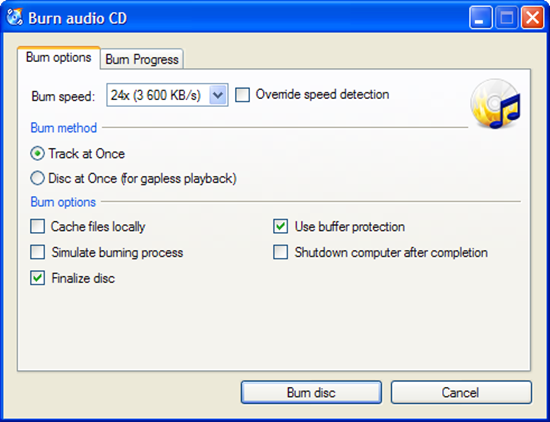
3. InfraRecorder (Windows)
InfraRecorder is a free CD/DVD burning solution for Microsoft Windows. It offers a wide range of powerful features; all through an easy to use application interface and Windows Explorer integration. It supports, Dual layer DVD, various music files like Wav, MP3, OGG and more.
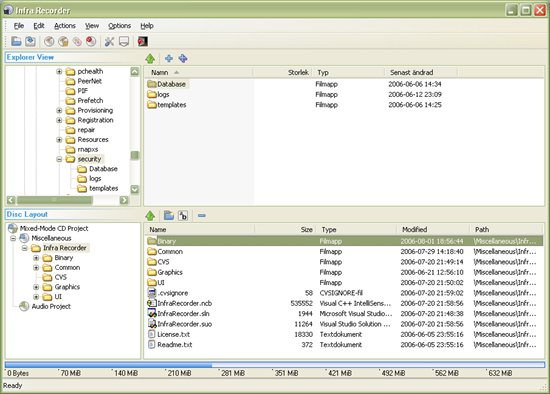
4. K3B (Linux)
K3B is CD/DVD authoring software for KDE/Linux and great features. It can also do CD to CD/ DVD to DVD copy and more.
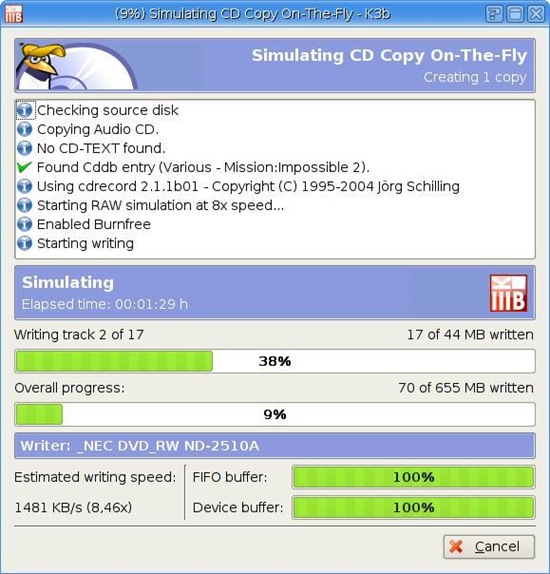
5. Brasero (Linux)
Brasero is a application to burn CD/DVD for the Gnome Desktop. It is designed to be as simple as possible and has some unique features like file filtering etc to enable users to create their discs easily and quickly.
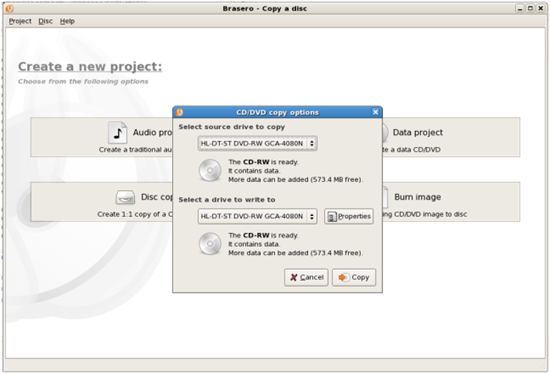
6. Burn (Mac OS)
Simple but advanced CD/DVD burning software for Mac OS.
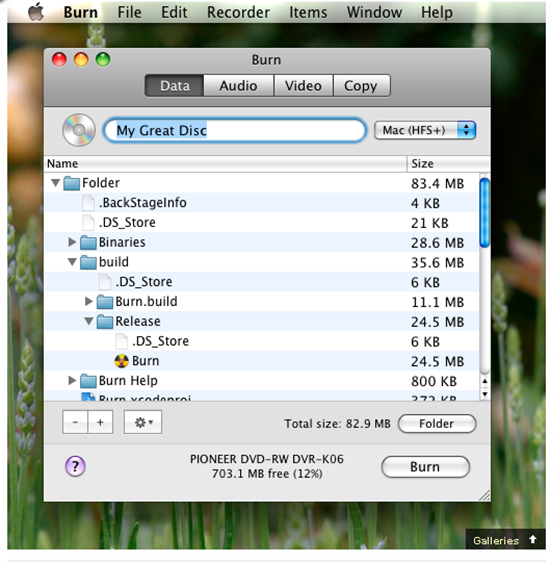
7. BurnX Free (Mac OS)
BurnX Free makes it very easy to burn CD’s with multiple sessions in an hybrid format for compatibility with other platforms. Available only for Mac OS X, this application lets you burn a CD or DVD by dragging and dropping files or folders to the main window, you can use sessions so multiple burns can be done in the same disc (CD only). It also has the ability to erase a CD or DVD.
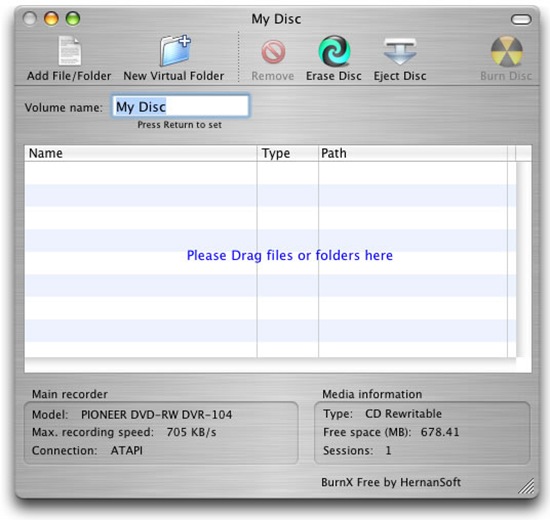
8. SimplyBurns (Mac OS)
SimplyBurns is a Mac OS X application with a GUI, which allows the user to burn CD / DVD media.
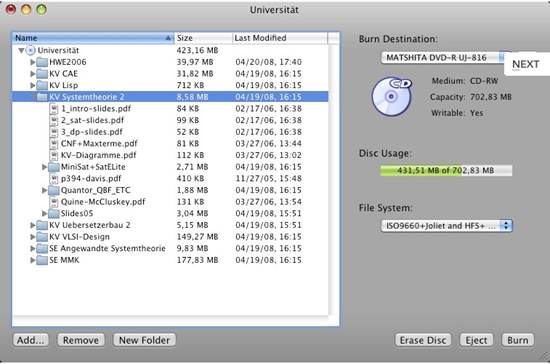
Do you know any better ones? Please have your comments and we will check them out!