In our earlier post we had featured 8 Free Web Conferencing Tools. Here in this post we will be reviewing 7 Remote Desktop Controlling Software that lets you share and remotely control a Desktop.
Original Image : http://www.realvnc.com
How can you use it?
Application of Remote Desktop software are wide including system administration, IT support and helpdesks. For the individual user one can use the software to help troubleshoot the computer of a distant less-technically-savvy relative. It an be used in education context also to allow a distributed group of students simultaneously to view a computer screen being manipulated by an instructor, or to allow the instructor to take control of the students’ computers to provide assistance.
Though there are many software that allows Remote Desktop Access, here are the most popular free ones:
1. LogMeIn FREE
LogMeIn Free enables you for fast, easy remote access to your PC from any computer with an Internet connection. The free version has all the security features of the Pro version but it does not have features like file transfer, sharing, remote to local printing, file sync etc that are available in LogMeIn Pro version.
Download LogMeIn Free here
2. TeamViewer Free for non-commercial
TeamViewer is the fast, simple and friendly solution for remote access over the Internet. You can instantly take control over a computer anywhere on the Internet, even through firewalls. It has some cool features like sharing files, chat, switching the direction during a teamwork session and browser based access.
Download the free copy here and try it out yourself.
3. UltraVNC
UltraVNC is a powerful, easy to use and a free open source software by UltraVNC that supports Virtual Network Computing. Its key features include File transfer, Video driver, Optional Encryption Plugins, Text chat, Viewer Toolbar and Java Viewer with File Transfer. It has some cool add-ons like Repeater , SingleClick generator and NATtoNAT connectors , that help you to easily handle the most complex connection situations. It supports Windows operating systems (95, 98, Me, NT4, 2000, XP, 2003…) but with its embedded Java Viewer you can connect from a simple Web Browser on any Operating system supporting Java like Linux and Mac OS to an UltraVNC Server.
Its an open source free software by RealVNC under the GNU General Public License. The free edition is a scaled down version of the Professional Edition and Enterprise Edition of RealVNC. It supports Windows NT 4, 2000, XP, Server 2003 and UNIX (Linux, Solaris, HP-UX, AIX). Windows Vista and Server 2008 are not supported in the free edition. The free software lacks other features like printing, file transfer etc but is good enough for limited use.
You can download the latest version here and try.
5. TightVNC
TightVNC is a free remote control software under the GPL license with full source code available. With TightVNC, you can see the desktop of a remote machine and control it with your local mouse and keyboard, just like other VNC software. Currently it is available for Windows and Unix, compatible with other VNC software.
You can download the executable and source code here. If you like the software please consider making a donation.
6. CrossLoop
CrossLoop is a free, secure screen-sharing utility designed for people of all technical skill levels. CrossLoop extends the boundaries of traditional screen sharing by enabling non-technical users to get connected from anywhere on the Internet in seconds without changing any firewall or router settings. It also has an added advantage: If you have a problem and lack a tech-savvy friends who can help, the company that makes the software maintains a directory of thousands of geeks who can help you, usually for a fee. It supports both Windows and Mac.
Download it here for free.
NTRconnect offers you basic access to your PC or Mac from any computer. The free version supports up to 2 computers and provides secure access on multi platform ( Windows, Mac and Linux ). However it does not support key features like file sharing, remote to local printing, keyboard, mouse and screen blocking that are supported on NTRconnect Pro version.
Download the free version here.







[…] Read more from the original source: 7 Free Tools For Remote Desktop Control | Welcome to open-tube.com […]
Hi,
Thanks for this post from the TeamViewer crew in Germany.
We really appreciate that TeamViewer is on your list!
Best,
Jasmin
TeamViewer GmbH Germany
Good tools are always in our list!
[…] we covered most prominent free Web conferencing applications and Remote control tools for achieving virtual presence in […]
[…] continuation to featuring Free Tools For Remote Desktop Control, Free Alternatives For Adobe Reader and Free Web Conferencing Tools we would be featuring the top […]
Personally I would recommend Techninline (http://www.techinline.com). It’s one of the easiest tools to use for remote access and is entirely browser-based. I never had any problems walking the remote user through the connection process.
Hi Daniel,
Sounds good. We will take a look into it and add into the list. Thanks for the update.
Regards
opentube
But it is NOT free! I went to the techinline website you’ve mentioned and found that it gives only 15-day free trial period, after which you will have to pay. So this really doesn’t fit into the “free tools” category.
Another alternative I know of is RHUB, which allows secure remote access through advanced security features. It can connect to up to 1000 PCs remotely, and ensures guaranteed remote connection even through strong firewalls and lock down systems.
thanks for mentioning.
[…] a overwhelming response to our earlier post on 7 Free Tools For Remote Desktop Control here is a fresh list 20 free Remote Desk tools that let to control desktops remotely. It a […]
what are the tools for remote access for open source plz help me …
mail id [email protected]
[…] TeamViewer 7 release for GNU / Linux is availableDownload Evernote v3.5 for Android - Free7 Free Tools For Remote Desktop ControljQuery(function() {jQuery("img").lazyload({effect : […]
pc fejlløses her…
[…]7 Free Tools For Remote Desktop Control | Open Source Technology Blog[…]…
Another option is gosupportnow remote support tool. http://www.gosupportnow.com very easy to use and costs only $19.95 / month.