10 Free Web Conferencing Tools
We had earlier covered how telepresence helps to save cost. Similarly, virtual meetings too can save money and support environment by eliminating travel. Online presentations, meetings are now normal and pretty much every organization makes use of some form of virtual meeting on the internet. WebEx is one of the pioneer in Web Conference technology and now it is part of Cisco. There are others like GoToMeeting, IBM Sametime etc that offer compelling features. But these services are expensive and small companies, group of people can not afford such higher premium price.

Fortunately there are couple of Free (or much cheaper) alternatives to easy web conferencing tools that are equally packed with features. Here we list some of them. All of these work on multiple platforms like Windows, Mac and Linux.
Mikogo (Absolutely Free!)

This one is just amazing, Mikogo is an easy-to-use cross-platform desktop sharing tool, ideal for free web conferencing, online meetings or remote support. And it’s FREE for both commercial and private use. The fact is, We weren’t even aware of! Until someone from Mikogo team added a comment below! Everything looks amazing but Linux support is missing altogether. Mac is mostly supported. So, Mikogo works good on Windows. We feel that it may soon support Linux and that would be a thing to wait! Anyways, Thanks to Mikogo for the all free meeting suit, free web conferencing tool, it really helps. Website is very neat, features are plenty without limitation and that’s the reason why it is listed in the first place!
Features:
- Desktop Sharing (for Mac/Windows)
- Multiple Meeting Participants(for Mac/Windows)
- Switch Presenter(for Mac/Windows)
- Remote Keyboard and Mouse Control(for Mac/Windows)
- Meeting Scheduler(for Windows)
- Meeting Recording and Playback (for Windows)
- Whiteboard (for Windows)
- Transfer Files(for Mac/Windows)
- Application Selection(for Windows)
- Back Monitor(for Windows)
- Pointer(for Mac/Windows)
- Copy/Paste/Email Meeting Info(for Mac/Windows)
- Pause Transmission(for Mac/Windows)
- Voice Conferencing Service(for Mac/Windows)
Vyew (Free with Limited features)

Vyew is a new and powerful platform for real-time and always on interaction between people and content. It is a great way to do free web conferencing and lets you have unlimited meetings, SSL Secure login, 10 real time participants and more.
Features:
-
Browser based, No download is needed. It works on Windows, Mac as well as Linux.
-
Hundreds of Active/Archived Meetings per User
-
Flexible, PowerPoint-like Authoring
-
All meeting content is auto-saved in real-time, always available to authorized users.
-
Publish your meetings via direct URL or embedded in a webpage/email.
-
Customizable interface with colors and your logo.
-
Built-in Voice over IP )VoIP, Webcam and Free teleconferencing that use standard phones within the USA to call into a conference call system.
-
and much more…
Vyew is always free, but additional capacities and features exist for low monthly fees. Here is the pricing details.
OnWebinar (Free)
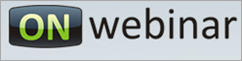
OnWebinar is a free web conf service that allows you to organize distance learning, business meetings, online coaching, videoconferences and interactive communication. The service includes video broadcasting, private chat, public chat, shared resources area (whiteboard, slide show presentation, desktop sharing, files and links), polling tools, videoconferencing etc.
BigBlueButton (Free and Open Source)
BigBlueButton is an active open source project that focuses on usability, modularity, and clean design — both for the user and the developer. The project is hosted at Google Code
DimDim (Unfortunately a paid service now after Salesforce acquisition)
DimDim delivers synchronized live presentations, whiteboards and web pages while sharing your voice and video over the Internet - with no download. It is a good Free commercial Web Conferencing solution for team of up to 20 with features like,
-
Browser based, It works on Windows, Mac as well as Linux.
-
Share and Present documents
-
Share Computer Screens, WebPages
-
Share microphones (
up to 4 people for Free) -
Share whiteboards
-
Built-in VoIP support and more…
DimDim is capable and unofficially known as an alternative to WebEx that can really save money on Pro accounts. However, DimDim gained faster publicity by going open source, referred to as a free/cheaper alternative to WebEx. Apparently, they had a cynical plan to get sold for a quick bucks ![]()
Yugma (Free with Limited features)
Yugma offers free, pro and enterprise service for desktop sharing, web conferencing, online meetings, and web collaboration for Mac, Windows, and Linux users. Yugma has solutions for individuals, organizations, and small or large businesses. Yugma is perfect for web conferencing, online meetings, webinars, web meetings, web collaboration, desktop sharing, sales presentations, online training, and remote support. Yugma for Skype is also available and provides instant desktop sharing and interactive collaboration tools for Skype users. Yugma is free web conferencing solution with limited features.
Features:
-
Yugma Free allows 20 attendees host a meeting (premium versions support up to 500 attendees)
-
Desktop Sharing
-
Free Teleconferencing
-
Public and Private Chat
-
Customizable Widget
-
Works on Windows, Mac and Linux
-
Skype Integration
-
and more…
Adobe ConnectNow (Free with Limited features)
Adobe ConnectNow, one of the Acrobat.com services, is a great way to share ideas, discuss details, and complete work together — all online. Reduce travel costs, save time, and increase productivity with a web conferencing solution that’s easy to access and simple to use. Use screen sharing, chat, notes, audio, and video to conduct meetings online that can be as interactive and productive as in-person meetings. Adobe ConnectNow is free web conferencing solution with limited features.
Features:
-
Screen sharing
-
Whiteboards
-
Remote control
-
Integrated audio choices
-
Meeting URL
-
Video conferencing and more…
YuuGuu (Free with Limited features)
Yuuguu offers cross network instant messaging, instant screen sharing, real time collaboration, free web conferencing and remote support. YuuGuu Free is good for starters with Screen Sharing support up to 5 participants and features like;
-
Integrated chat and real time collaboration
-
Screen sharing in real time
-
High Quality Global Audio Conferencing
YuuGuu has premium paid versions too that support more features.
OpenMeetings (Free)
OpenMeetings, an Open Source Free Web Conferencing tool that is worth trying. It supports a lot of features…
Features:
-
Video/Audio
-
See Desktop of any participant
-
Whiteboard with drawing, write & edit, dragNDrop, Resizing, Images (DragNDrop from Library), Symbols
-
Safe/export Drawings from whiteboard and load it next time, edit and resave
-
Document Importing
-
Send invitation and direct links into a conference room
-
LDAP-Connector
-
Remote SOAP-Gateway for Single Sign On, integration and remote administration
-
Moderating System, User-/Organisation-/Moderating- System
-
Private and Public (Organisation only) Conference-Rooms
WebHuddle (Free)
WebHuddle (free web conferencing tool) makes it easy to meet with the people you need to, when you need to — all it takes is a web-enabled PC and something to say. Using WebHuddle, you have options and flexibility. Meetings can be conducted either in conjunction with an enterprise’s existing teleconferencing service, or utilizing WebHuddle’s optional voice over IP. WebHuddle also offers recording capabilities — presentations can easily be recorded for playback over any web browser for those who missed the live meeting. WebHuddle is Open Source.











Hi Open-Tube folks,
Would you be interested in adding Mikogo to your list of free web conferencing tools? Mikogo is a desktop sharing tool for web conferences, online meetings and remote support. Many included features, easy-to-use, secure and free for both commercial and private use. Drop by http://www.mikogo.com for more info or please feel free to contact me.
Thanks,
Andrew Donnelly
The Mikogo Team
Twitter: @Mikogo
Mikogo looks very interesting, Will add it for sure. Thanks!
Hi,
Thanks for checking out Mikogo and adding our app to your list. Glad to see that you enjoyed Mikogo and that it’s listed in first place! Great feedback!
We’re currently working on translating Mikogo into several new languages. Stay tuned
Cheers,
Andrew
The Mikogo Team
Any idea, when Linux would be supported?
It’s overzealous to label something as cross platform when there’s no Linux support and only partial Mac support.
Have you tried HyperMeeting?
Thanks for mentioning, it says 30 day free trial. Does it stop working after that? or would you allow users to carry out basic usage beyond 30 days?
Regards
Open-Tube.com
There’s a lot of info. I’ll be back again.
I added your blog to bookmarks. And i’ll read your articles more often!
Free web conferencing tools are great and all, but sometimes you’ve got to pay for quality. We’ve found at my office, using RHUB as our web conferencing appliance was one of the best purchases we’ve made. My favorite feature is desktop sharing, which really lets me collaborate with my coworkers overseas.
Hi guys, I’ve tried Mikogo, very good although the skype plug in wouldn’t connect, even with my windows firewall off. It could be my 64-bit vista messing me about.
I downloaded the full version of Mikogo and that worked well, but there is a noticeable lag and although I can live with it, I am teaching music software over the net, so the question is: Which application gives the lowest latency?
Your help is appreciated!
Dave Holmes
Hey Dave, thanks for dropping by. Have you tried DimDim?
We have used GoToMeeting many times but have recently discovered it does not work well the Mac participants so we are using Adobe Pro Connectivity.
Hello,
I tried Dim Dim, both as a free member and pro member and I wasn’t happy. Their support is terrible. I’ve had problems with guests logging on (embarrasment). Thier audio is terrible, echo sound is constant. Theur recording is a problem.
I’m going to try your recommedations.
Thank you,
Joe
Video Conferencing is really a very convenient and very fast way in keeping in touch with your business partners.:’,
Video conferencing gave us a way to handle business meetings more efficiently*.`
Thank you for this list. I use Adobe Connect Pro and I am interested in trying out some of these free tools to see how they work.
i have some funny experience about audio conferencing but it is really a good way to link up with others-`”
Wow! That’s great! Thanks!
MySlidePresenter an excellent software that i have just found for creating online presentation and by using it free 14 day trial i am happy to pay for it for all.
Hello, check out http://www.BuddyMeeting.com which is a Free and easy online collaboration website.
Tommy K
There is a new web meeting tool named DOXWOX. This not sophisticated app shares PowerPoint presentation in a real time, as well as images in JPEG and other formats. It has a pointer activated by pressing the left mouse button. There is no need to register, the presentation screen is really large and I tested it successfully with my colleagues, some of which had really poor Internet connection. And it still worked well, although we had to wait for several seconds before the slide downloads to the computer with the slowest Internet connection. I would strongly recommend doxwox to those who respects functionality and does not like too complicated things.
I’d recommend to include in the list DOXWOX web meetings. It’s a 100% free downloadable app that allows sharing ia a real time PowerPoint presentations and images to mutliple users. It has a muti-tab interface that enables fast switching between, for instance, a PowerPoint presentation and a set of images.
Before I found your site I have spend some time to look at Freebinar (http://freebinar.com/). I found it very interesting. But will try the other solutions too.
Thnx for creating this page.
Hi Guys! I would like to recommend our product DOXWOX web meetings (http://doxwox.com) It is FREE and allows you to share online, PowerPoint presentations, and images. It has a multi tab interface so you can switch between the presentations and sets of images, instantly. As opposed to other competitors, it has a very large presentation screen. It’s easy to set up and no registration is required.
LINUX WORKS WITH MIKOGO
Hello Guys, I tested Mikogo at home under Linux.
I checked Ubuntu 10.04 and SUSE 11.2 both with WINE installed.
No issues at all. Mikogo worked well and I could maintain my wifes PC. And honestly she is a PC DAU -(dumbest assumable user).
Mikogo might not be supported under Linux but it works with WINE.
Here are the list of fully Open Source Web Conference Tools hosted by code.google.com:
http://www.ezeetweet.com/?p=34
Hello, Thanks for the free tools very appreciated.. I am learning how to improve my telesales techniques.. This defiantly helped.
Yes we made ??it! thanks to your help now we can have nice confrense way to africa,
like you said Mikogo is just amazing tool and best of all its free.
Big thanks guys.
I am starting a code writing business with some friends and classmates. We tried Skype for our business and it works great for one on one meetings. We need something where we can all meet, chat, do live video chat, and have remote desktop all in one. It needs to be free though, and open source would be nice. We are just getting started and there is no money. Does anyone have any suggestions?
Thank you,
Mark
Don’t forget about Anymeeting.com
Dimdim is no longer in the market.
You could try GoMeetNow as an alternative http://www.gomeetnow.com
The best part of GoMeetNow is you could purchase licenses on a daily base. For example, if you have a large meeting today, you could scale your licenses to 100 people. When you finish, you could switch back to 2 people.
Yes, agree. Dim Dim was a disappointment after Salesforce took over it!
Hi,
Try innowhite.com, you do not have to purchase any thing. Its totally free.