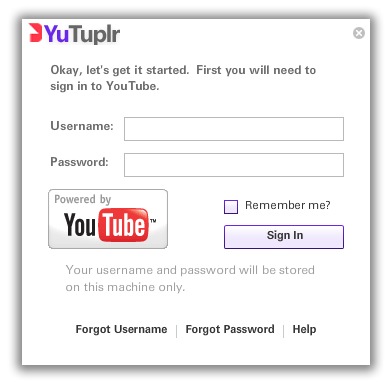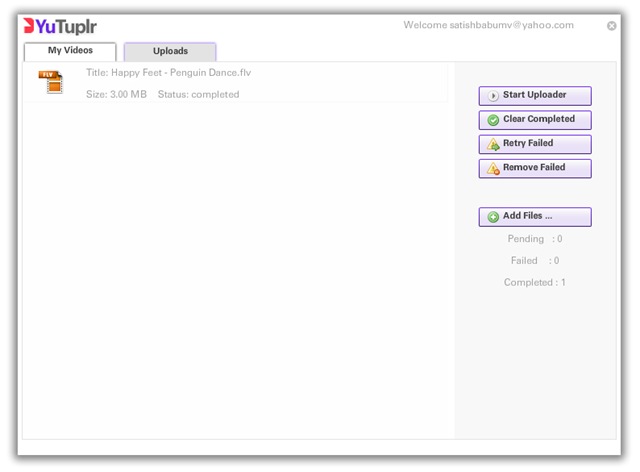As the number of videos become more and more, it becomes more important for you to be able to organize it better, share them with your friends easily, ably to convert to different formats etc. In this post we cover some innovative video players that will help you to play different formats, share online videos, organize them or even watch a online TV show. The services listed below are the ones any one playing with videos must gets their hands to enjoy their viewing
1. DVD Flick
DVD Flick is a simple but a powerful DVD Authoring tool. It can take in a number of video files that are stored on your computer and turn them into a DVD that will play back on your DVD player, Media Center or Home Cinema Set. It lets you to add additional custom audio tracks, subtitles as well as a menu for easier navigation.
Features:
|
Download the software here.
2. Embedr
Very rarely you would find a free service that would let you build a video play list. Embedr is a great service that lets anyone create a custom playlist of videos from the top video sites on the web like YouTube, MySpace, Vimeo, DailyMotion and more.
You can create a play list of 100 videos and embed multiple videos in you blog or any other website without having to do too much of work. Embedr does not host videos but it lets you fetch them from popular video services like YouTube, MySpace Video, DailyMotion, MetaCafe, Veoh, Vimeo, Blip.tv and more. Now get on to Embedr and start creating your playlist.
3. HandBrake
There are lots of video encoders/transcoders available on the internet and most of them are either not up to the mark or quite complex to start with. But, here is a great Open Source project that will just so this right! HandBrake is a free and open source software that is cross platform (works on Windows/Linux as well as Mac OS) video transcoder and it is great!
Check out more features on HandBrake here.
4. KickYouTube
It’s a cool service for those who have been yearning to download a YouTube video easily and carry with their cell phone, iPod, or PSP, or just to save on their PC.
This free online service converts YouTube videos to literally any device-friendly format, on the fly. All you have to do is add the word kick to the front of any YouTube URL. What a cool way to download video! Get on to KickYouTube and try it yourself.
5. Splicd
There may be so many times we have shared YouTube videos and asked them to watch from the beginning just to show then something at the 10th minute. well not anymore. Splicd lets to link straight to the good part when you share YouTube videos. You just need to specify the YouTube link and the “from” and “to” time. So get to Splicd get the link straight to the good part of the video you want to share.
6. Tv.com
Hulu was once upon a time the best video service. But now Tv.com is giving a tough competition. It is the best source for free videos, show and episode info. Its a great site where you can watch full videos. Recently it has introduced HD Videos. Get on to Tv.com and check it out yourself.
Miro, VLC and MPlayer are the three open source video players that plays any format. If you are tired of looking for video players trying to play a particular video format, then try one of these three video players.